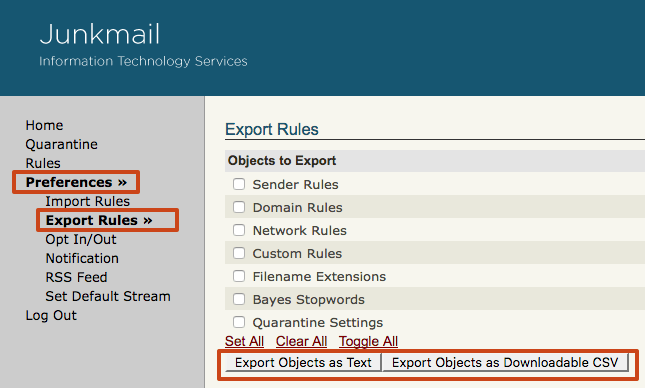Email Protection
On Wednesday, October 24, 2018, the University will enable new email protection service for all @uchicago.edu email accounts. The new service has enhanced capabilities to identify and block spam as well as to better protect accounts from phishing attempts and malicious email content.
After the service is enabled, you will notice some changes to your quarantine and email protection.
If you currently manage your email Quarantine (the place where potentially harmful or unwanted emails are held) in University Junkmail today, beginning on October 24, you will do by visiting spam.uchicago.edu. Upon logging in with your CNetID and password, you will see two folders for messages:
- Spam – Emails that contain suspected viruses or inappropriate content will appear in the Spam folder of the Quarantine.
- Low Priority Mail – Mass marketing emails, such as retail and vendor solicitations, newsletters, and advertisements, will appear in the Low Priority Mail folder of the Quarantine.
Note: You can turn off Low Priority Mail filtering. View the first FAQ below for instructions.
University Junkmail Rules Transition
As part of this transition, if you created rules for senders or email domains in University Junkmail, they will be carried over into the new email protection service. Other types of rules will not be carried over. The last day to make changes to your rules in University Junkmail is Friday, October 19. Any rules made after that date will not be carried into the new service.
Unsupported Rules
The following rules from University Junkmail are not supported in the new email protection service:
- Networks
- Bulk Entry
- Filename Extensions
- Custom Rules
You can make continue to make sender and domain rules in the new service to filter your email.
Export a Copy of Your Rules
You do not need to back up your University Junkmail rules before the transition, but you can export a copy for your records.
- Log in to junk.uchicago.edu with your CNetID and password.
- In the navigation menu, choose Preferences and then Export Rules.
- Select the rules or other objects you would like to save, and then select Export Objects as Text or Export Objects as Downloadable CSV.
Export your rules by Friday, October 19, so you have the most recent data before it is transitioned over into the new service. Please note, if you are an owner of a UChicago list hosted on lists.uchicago.edu, your supported rules will also be carried over.
Important Dates
- Friday, October 19 – Last day to change or export your supported University Junkmail rules
- Wednesday, October 24 – New email protection service launches. Begin accessing your email Quarantine at spam.uchicago.edu
Resources
Get acquainted with the new email protection service by reviewing the following Knowledge Base articles:
If you have any questions or concerns, please contact emailprotection@uchicago.edu or call IT Services at 773.702.5800.
Frequently Asked Questions
How do I disable Low Priority Mail filtering?
To opt out of Low Priority Mail filtering, visit spam.uchicago.edu and log in with your CNetID and password. In the left navigation, select Profile. Under the Preferred Language settings, you will find the section: What type of email protection do you want? Please select an option from the list below. Choose Spam protection only – turn off Low Priority Mail filtering. Then click Save.